こんにちは。
18年ぶりに阪神タイガースがアレしたので、嬉しくてたまらない小林です。
最近、同僚にAstroというWebフレームワークを教えてもらってからというもの、面白くて仕方なく、毎週何かしら触って遊んでいます。
弊社のブログでは、Astroに関して初めて触れるのですが、それが何かというは割愛します。
Astroって何?という方は、以下を参照してください。
ある程度、Astroを理解している人向けの内容になります。
はじめに
今回のテーマは、
WordPressで運用されているブログをAstroに移行する
です。
以下のようなことを検討している場合に有益なのではないかと考えています。
- WordPressでの運用をやめたい
- 記事のレビューをGitHubのPullRequestで行いたい
そもそも、WordPressとAstroを組み合わせるという話になると主に2つの方法があります。
WordPressに組み込まれたREST APIを使用する
一つ目は、ビルド時にWordPressにアクセスして、取得したデータを元にブログ用のページを生成する方法です。
WordPressのデータをMarkdown変換して使用する
二つ目は、WordPressのデータをMarkdownに変換し、チュートリアル内にもあったようにプロジェクトの一部として管理する方法です。
今回は、目的が「WordPressをやめたい」なので、後者を選択します。
応答に時間が掛かる、サーバーの負荷を減らしたいみたいな場合は前者を選択した方がよいと思います。
ブログをWordPressからAstroに移行する
WordPressから記事のデータをXMLとして出力する
まず、WordPressの投稿したデータをXMLファイルに出力します。
WordPressのダッシュボード > サイドバー > ツール > エクスポート を選択します。
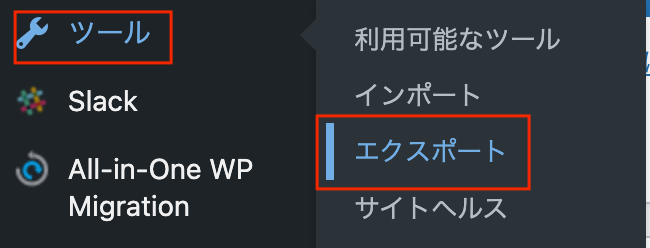
「エクスポートする内容を選択」からエクスポートする内容を選択します。
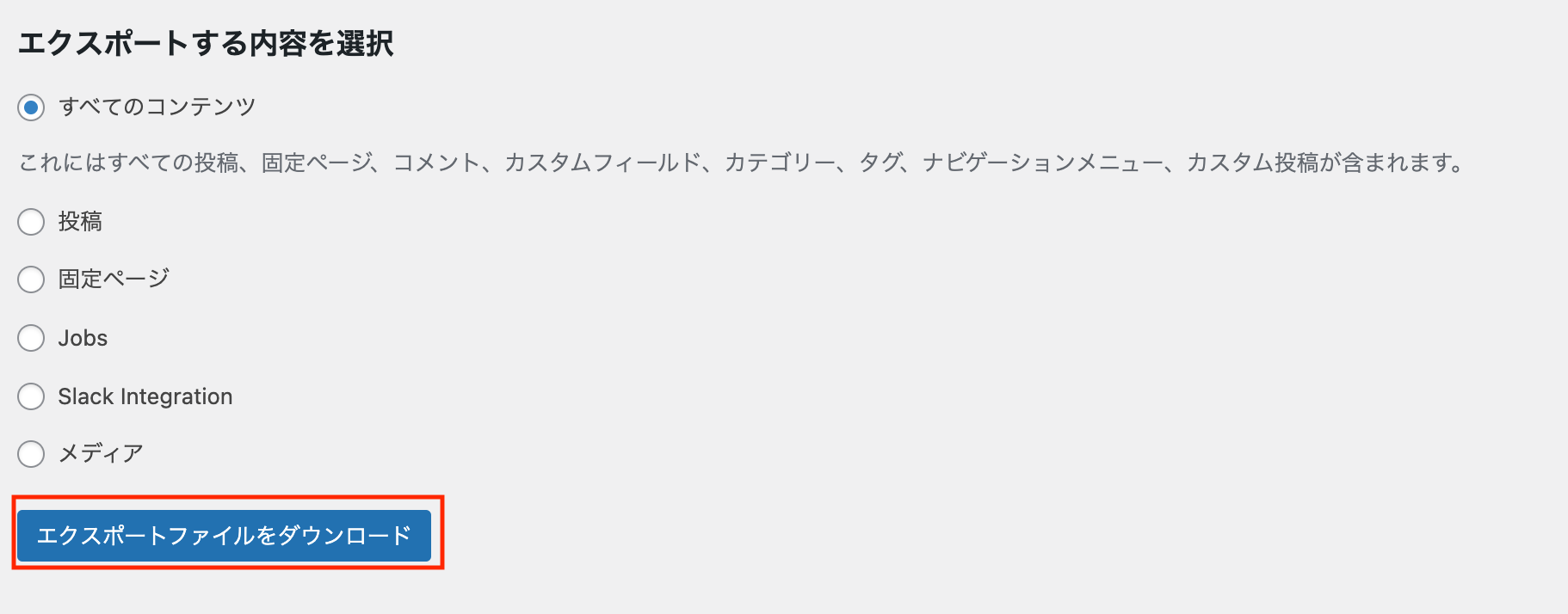
「エクスポートファイルをダウンロード」ボタンを押下するとXMLファイルがダウンロードされます。
% ls -l WordPress.2023-09-19.xml -rw-r--r-- 1 koba-masa staff 2152770 9 19 22:05 WordPress.2023-09-19.xml
XMLのデータをMarkdownに変換する
次に、ダウンロードしたXMLファイルを解析して、Markdownとして出力をします。
If you want to move all of your existing post content to Astro, you may find this tool for exporting Markdown from WordPress helpful. You may need to make some adjustments to the result if you have to convert a large or complicated WordPress site to Markdown.
引用:https://docs.astro.build/en/guides/migrate-to-astro/from-wordpress/#switch-from-wordpress-to-astro
公式ドキュメントにlonekorean/wordpress-export-to-markdownという便利なツールが紹介されていましたので、こちらを利用して変換していきます。
上記のプロジェクトをgit cloneします。
% ls -l total 4600 -rw-r--r-- 1 koba-masa staff 198559 9 18 22:11 WordPress.2023-09-18.xml drwxr-xr-x 12 koba-masa staff 384 9 18 22:10 wordpress-export-to-markdown
あとはREADMEに使い方が書いてありますので、それに倣って実行します。
% cd wordpress-export-to-markdown % npm install && node index.js Starting wizard... ? Path to WordPress export file? ../WordPress.2023-09-18.xml ? Path to output folder? ../. ? Create year folders? Yes ? Create month folders? Yes ? Create a folder for each post? Yes ? Prefix post folders/files with date? Yes ? Save images attached to posts? Yes ? Save images scraped from post body content? Yes ? Include custom post types and pages? Yes Parsing... 13 posts found. 0 attached images found. 49 images scraped from post body content. Saving 13 posts (0 already exist)... [OK] post - aws-踏み台サーバネットワークの構築 (省略) [OK] IMG_4709-scaled.jpg [OK] wyrd_member.jpg Done, got them all! All done! Look for your output files in: <your_direcotry>
指定したディレクトリにMarkdownファイルが出力されています。
% cd .. % ls -l total 4600 -rw-r--r-- 1 koba-masa staff 198559 9 18 22:11 WordPress.2023-09-18.xml drwxr-xr-x 3 koba-masa staff 96 9 26 22:29 posts drwxr-xr-x 12 koba-masa staff 384 9 18 22:10 wordpress-export-to-markdown % % find posts -type f post/2021/06/iosのショートカット機能を利用して勤怠管理を行-2/index.md (省略) post/2020/10/aws-踏み台サーバネットワークの構築/images/b8d665222d747a4d68fe084cfa02b58e.png post/2020/10/aws-踏み台サーバネットワークの構築/images/1989aa933c22cc3d909a3d5c949767a4.png post/2020/10/aws-踏み台サーバネットワークの構築/images/ed61dde1b9f396cf9d968414430bde58.png post/2020/10/aws-踏み台サーバネットワークの構築/images/6df701b87120fed4e4338211fc4ea7f7.png post/2020/10/aws-踏み台サーバネットワークの構築/index.md post/Invalid DateTime/Invalid DateTime/index.md %
完成
出力先のディレクトリの中身を丸ごと、src/pages/posts配下に移動し、サーバーを起動します。
% find src/pages/posts/2020 -type f src/pages/posts/2020/10/aws-踏み台サーバネットワークの構築/images/b8d665222d747a4d68fe084cfa02b58e.png (省略) src/pages/posts/2020/10/aws-踏み台サーバネットワークの構築/images/6df701b87120fed4e4338211fc4ea7f7.png src/pages/posts/2020/10/aws-踏み台サーバネットワークの構築/index.md
起動させた結果がこちらになります。
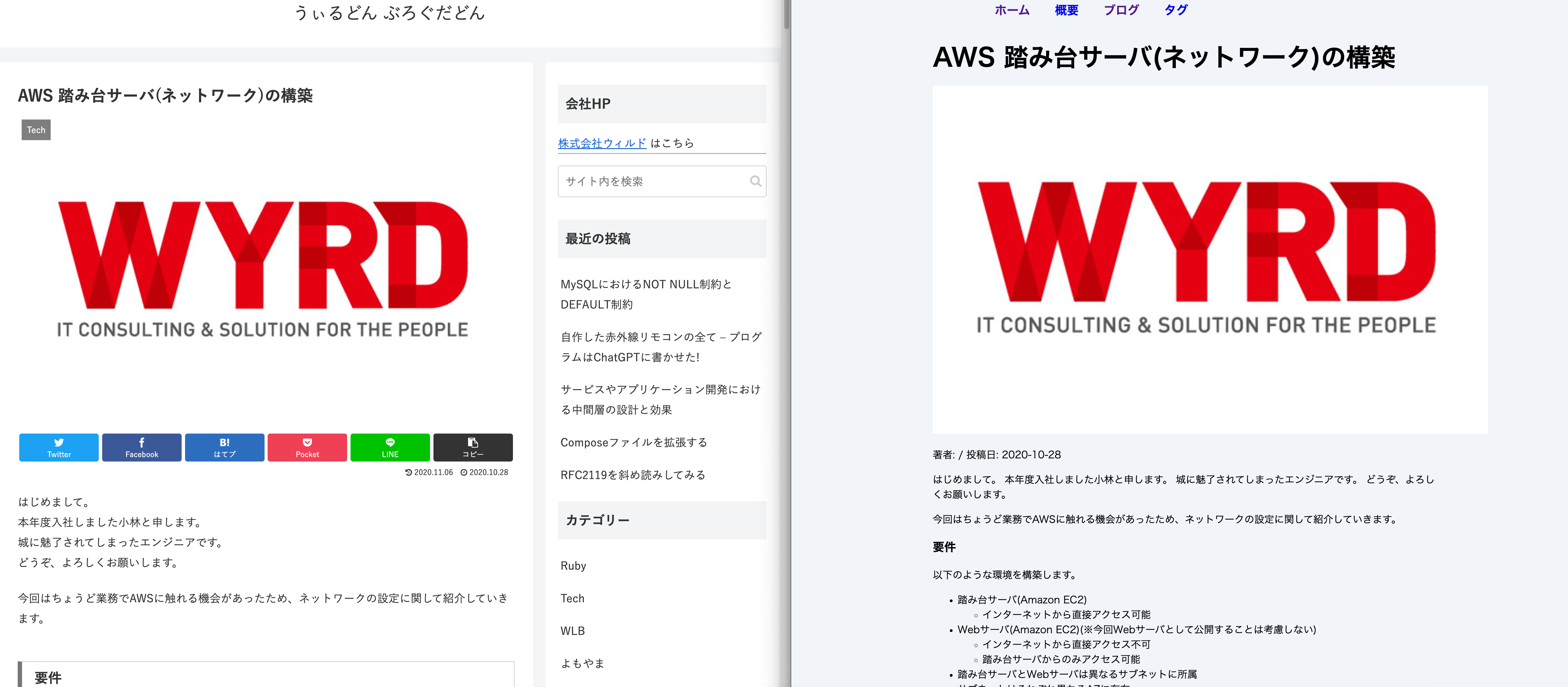
注意事項
実際には上記を実行しただけでは、起動しませんでした。
しかし、技術的に難しいことだったり、面倒なことではありません。
例えば、画像ファイルのパスがMarkdownファイルからの相対パスになってしまっていたので、適切なディレクトリに移動したり、チュートリアルで設定したプロジェクト独自の設定を反映させたりとエラーを読んで対処できるものばかりでした。
感想
移行作業そのものに関しては、良くも悪くもAstroだからという部分はありませんでした。
しかし、こんな簡単に移行できてしまうのかと驚きもしました。
今回は、Astroプロジェクト側にレイアウト等を整えたわけではないので、見栄えという点では微妙ですが、それこそAstroをうまく使いこなせば、良いものができると思います。


